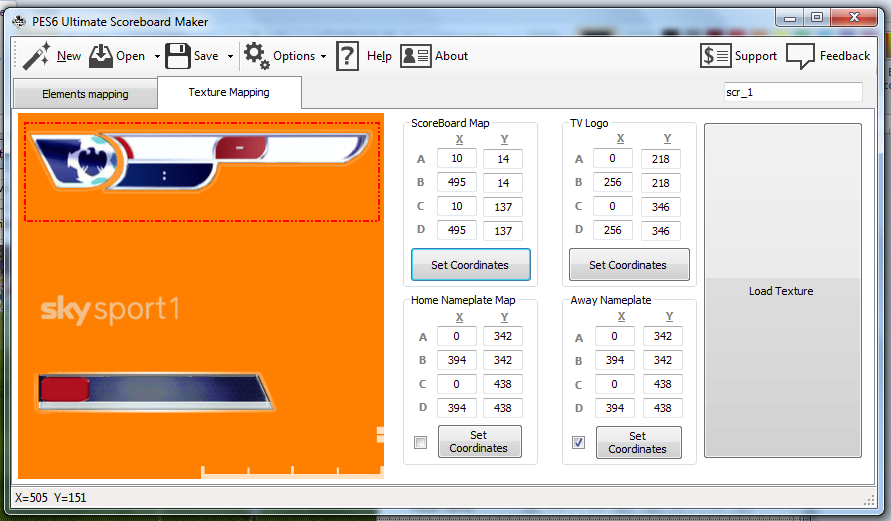Main goal of the program:
make it easy to any person to design his scoreboard as the way that he want's without any complications compared to the current way.
Features:
- Understandable interface and easy to handle.
- Understandable values of the coordinates instead of the complex and unknown values.
- a simulation system that translate coordinates and display elements like real game screen approach to practice.
- You can remap the coordinates of the scoreboard in the the scoreboard texture with ease.
- You can move the elements within the screen by controlling them by the mouse.
- You can modify the sizes of elements within the screen by controlling them by the mouse.
-Many other features you will discover it by yourself.
How to use:
you have to use a new style scoreboard to edit.
1- Decompress bin file with "zlib tool".
2- Extract texture image from "unnamed_151.bin".
3- run the tool and select your files to edit.
4- if you want to remap scoreboard on PNG texture:
* Go to "texture mapping" tab and press "Set Coordinates" button of what element you want to remap it.
* after that go to shown texture and click with mouse in(upper left) "A point" and drag to (lower right) "D point".
just test it and you get it.
* If check box is checked that means that the element will load in game inverted.